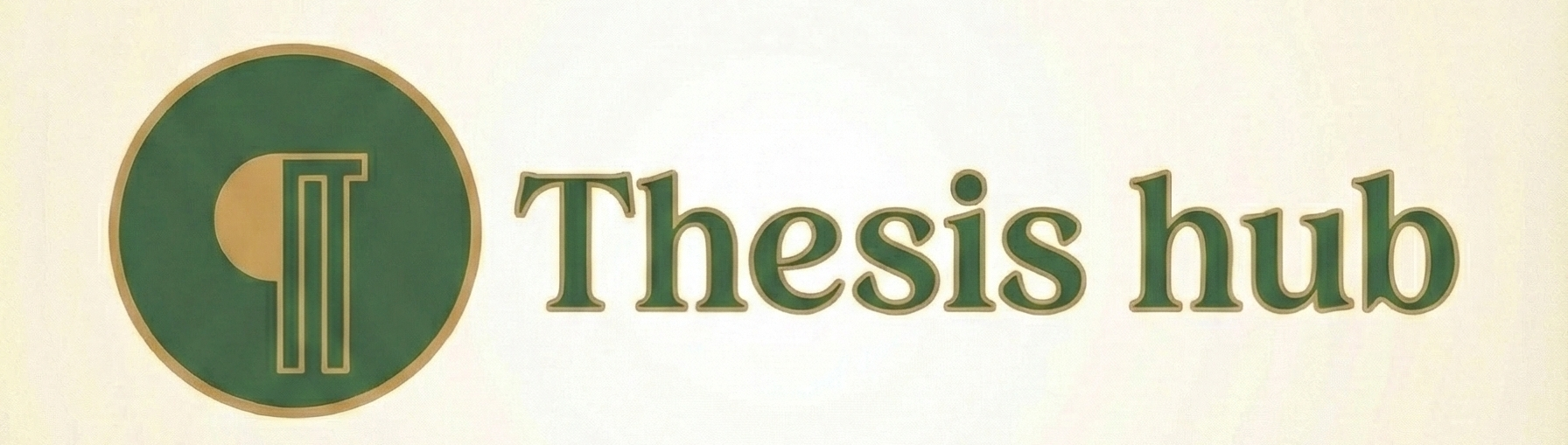How to Use Online Journal Selectors
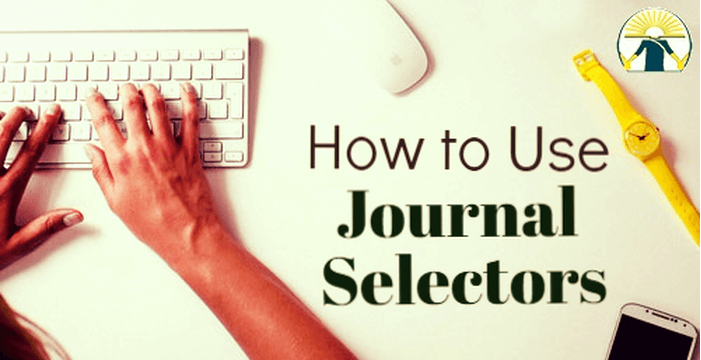
Introduction
Choosing which journal to publish your research can be tricky and if English is not your native language it can be more difficult. In this article we provide you with some of the best online databases to finds out about a free, online tool to help with the task, whatever your native language is.
First of all, the best way to become familiar with the top journals in your field is to:
- Read many articles in your area of study and take note of where the best ones are published
- Consult with senior colleagues in your department
- Consult with an academic librarian
Over recent years there has been a massive growth in scientific research. It is not an easy process for the authors to find the suitable journals to publish their work. However, the typical approaches to choosing a journal include:
- Looking at citations, but this is not comprehensive;
- Asking colleagues, who may only turn to a small pool of titles; or
- Searching publisher websites.
Here are 6 free, automated services that might prove helpful:
1. JournalGuide
JournalGuide (www.journalguide.com) is a free tool that helps researchers evaluate and compare scholarly journals. The tool allows you to search by journal name, category, or publisher; additionally, you can enter the title and abstract of your paper to identify journals that have published articles on similar topics. JournalGuide allows you to save a list of the journals you are considering in your JG account, and you can use the “compare” function to view journals side-by-side. JournalGuide is a compilation of data from over 22 million published articles; thus, use of JournalGuide eliminates the need to search through individual journal homepages and can save a great deal of time and effort.
Go to JournalGuide
2. Edanz Journal Selector
Simply enter an abstract, description, or any scientific text. Journal Selector will match the text to journals that have published relevant papers. Results can be sorted and refined based on match-strength, Impact Factor, and publication frequency. Your text can be updated at any time to improve results.
Clicking on journal titles will take you to a page with more detailed information about that journal. The journal’s Match Analysis explains why the journal is considered to be relevant to your paper. A higher score on a matched concept means a stronger relevance for that topic. The list of Relevant Articles shows papers previously published by that journal which are related to yours.
Once you have narrowed the options to a few journals you should visit a journal’s website to aid in making a final decision. Be sure to review the journal’s Aims and Scope, search for related prior publications, and read the Instructions for Authors
Go to Edanz Journal Selector
3. Elsevier Journal Finder
If you are suspecting that this product only includes Elsevier journals in its database, you’re right, and there’s nothing wrong with that. Elsevier publishes over 2,000 top journals in many scholarly fields. This service does allow users to limit search results to open-access journals. The results screen the Elsevier Journal Finder is helpful and provides in-depth journal information such as impact factor, editorial times, acceptance rates, and production times.
Go to Elsevier Journal Finder
4. Journal Article Name Estimator (Jane).
his service originates in the Netherlands. It is limited to journals included in Medline, a database published by the U.S. National Library of Medicine. Thus, it’s limited to biomedical sciences journals. This one offers an alternative search method to entering your article’s title and abstract — you can enter keywords in a simple search box.
But many library catalogs also offer this keyword functionality, so if you’re unsuccessful at all the above methods, try entering keywords in your library online catalog, limiting the search results to scholarly journals.
Go to Journal Article Name Estimator (Jane).
5. Springer journal selector
Select the journal that suits your research best from over 2,600 Springer publications.
The Springer Journal Selector uses semantic technology to help you quickly choose the Springer journal that is right for your paper.
Enter your abstract, description of your research, or a sample text and the Springer Journal Selector provides a list of relevant journals. You can refine the results based on requirements for Impact Factor or publishing model, including an option to match to journals that are fully open access or have open access options.
Go to Springer journal selector
6. Cofaster journal selector
The Cofactor Journal Selector Tool allows authors to filter by several options, including whether the journal is fully open, or has an open publishing option (hybrid journal). In addition, authors can search journals by article processing charges, fee waivers policy, and open licensing options. Other search filters include subject, peer review type, speed of revision and publication, impact factor, copyediting, and more. The database is new and still growing, but provides an excellent starting point for researchers to customize their journal selection.
Go to Cofaster journal selector